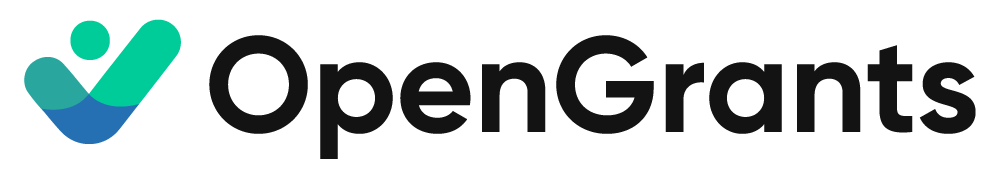OpenGrants Product Walkthrough
Video Transcription
Please note, this transcription is automatically generated and may contain some spelling and contextual errors.
Welcome to OpenGrants. In this video, we’ll show you how to sign up, create an account and find grants as well as hire talent.
First select your profile, whether you are a grant consultant who wants to make money and win clients on OpenGrants, or if you’re a grant seeker and are looking for grants, or maybe you want to hire a grant expert or select grant seeker and fill out a bit of information about yourself, all go through this quickly, but please.
And as much information as you can this helps us connect you to grant funding. Now, and in the future, you can add an organization here just select individual. If it’s just you by yourself or add an org. If you have other United and vendor requirements, you can go ahead and download those documents here.
This is common for a very large organizations or government entities.
I’ll fill this out later, but please do select as much information as you can.
And here’s additional information directly related to grant funding, including industry, NAICS code, technology, social impact areas, hub zone, small business designation, et cetera. And here, if you’ve created a organization, whether it’s an LLC, a nonprofit, what have you, you can invite other users to join your organization.
Every user at the base level is free. So you can invite as many people as you want. Here’s the OpenGrants dashboard, where you can see the activity feed and upcoming events. First thing you can do with OpenGrants is find grants. So you can use this text box here to search all grant funding across the United States.
We’re always updating and improving this database of grant funding, but it covers federal state local as well as private foundation grants. So you can see there’s 5,771 active grants currently in the platform. And you can. Use the search here and narrow it down.
And you view a grant. You can view the original listing by clicking out. You can hire a grant writer, copy, link, and share the grant. If you’re an OpenGrants pro user, you can add notes here and save those.
If you’re going have Grant’s pro user, you can also use this power search over here to the right to add additional filters save your searches to come back to later and export your results. The next thing you can do on OpenGrants is hire talent. So if you need a grant writer to help you research funding apply for a grant, et cetera, you can go ahead and find them.
And searched by your industry funding you’re going after. I’ll use NIH. As an example, here, you can see there are seven folks who are have listed themselves as having experience with NIH programs. Be their profile, learn more about them. And if you are interested in hiring them, send them a message, let them know here, what it is you want, and they will get back to you.
If you’re ready to hire them, let them know. They will submit a proposal that you’ll receive. And 10 either reject or approve once approved the project will begin and hours are locked weekly invoices happening. Everything happens directly over the platform. It’s all very streamlined and everything happens hourly.
So it’s very flexible. So you can hire a grant consultant for a couple of hours to help you do some research or help you understand the program, or you can hire them for a year or more to help you outsource some of your ongoing grant application needs. If you have an active project with a grant writer, you can see that here in your project.
And you can see their invoices and hours here. If you’re a pro user, you can access your saved Grant’s down here. And then for everyone, this is where you would update your profile. Your billing information email and password. And then here is a list of active perks that we have for all of the grants users.
We’re always adding to this. So please feel free to come back and check it out. And then finally up here is where you can see your active messages for those who have reporting and public data demands. There’s a nice button here where you can export all messages at once. This is especially useful for government agencies and that’s it.
Welcome to OpenGrants.